SOLVED: Error loading stylesheet: An unknown error has occurred (805303f4)
Error loading stylesheet: An unknown error has occurred (805303f4)
http://www.domain.com/blog/wp-content/plugins/google-sitemap-generator/sitemap.xsl
Or second option:
Loon in your wordpress plugin plugin folder for the file below and edit sitemap-core.php:
Full path : /wp-content/plugins/google-sitemap-generator/sitemap-core.php
Find the following code :
function GetPluginUrl() {
//Try to use WP API if possible, introduced in WP 2.6
if (function_exists(‘plugins_url’)) return trailingslashit(plugins_url(basename(dirname(__FILE__))));
//Try to find manually… can’t work if wp-content was renamed or is redirected
$path = dirname(__FILE__);
$path = str_replace(“\”,”/”,$path);
$path = trailingslashit(get_bloginfo(‘wpurl’)) . trailingslashit(substr($path,strpos($path,”wp-content/”)));
return $path;
}
And REPLACE it with this:
function GetPluginUrl() {
//if (function_exists(‘plugins_url’)) return trailingslashit(plugins_url(basename(dirname(__FILE__))));
$path = dirname(__FILE__);
$path = str_replace(“\”,”/”,$path);
//$path = trailingslashit(get_bloginfo(‘wpurl’)) . trailingslashit(substr($path,strpos($path,”wp-content/”)));
$path = trailingslashit(substr($path,strpos($path,”wp-content/”)));
return $path;
}
This should do the trick.

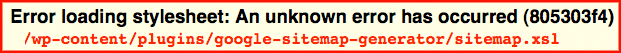
Thanks for posting this! I've been racking my brains over this. This plugin has been rock solid for years. This is the first time I've been seeing this bug. Oh well, all fixed now. Thanks!
Travis Van Slooten
I tried option one, it did not work…
What does it when its not working ? Are you getting any messages?
My blog sitemap couldn't work properly as it kept giving the above error message. I tried so many things but they didn't work. Yours worked perfectly. You are a genius. Thanks for sharing.
I am getting this message when I want to view a sitemap in www website webmaster tools. I am using non www version of the website and when I view sitemap there all is working but in www it has error.