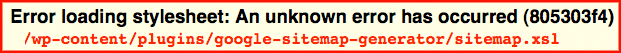Solved: WordPress Website Is Loading Very Slow – What to do?
We had a client come to us last week and asked us to analyze their WordPress based website as it was acting very slow. Our initial approach was to dig in and see the back-end first before making any changes. We did find some unnecessary plugins that were taking a tall on the load time but was not very significant however that always helps. After other tweaking and code optimization we decided to move their content, images, javascript, CSS files to content deliver network (CDN) for faster loading. And that did it, the site load decreased by 3.9 seconds. We also did some MySQL database optimization which had so many unused tables that were inserted by previous plugins even though they were un-installed the tables were still there. This happens quite a bit especially for sites that have had WordPress since the early days and the framework wasnt as advanced as it is today. If you need any help with speeding up your WordPress site please drop us a line and we will be happy to help you.

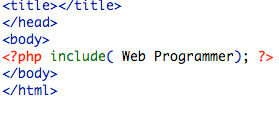 I am a web programmer, coder here at TripleROI and handle all back-end functionality of many web based software applications. Whether you are looking to hire someone to work hourly or by project I am flexible and can quote you accordingly. We are a small team of web developers working on independent projects so feel free to drop us a line about your ideas.
I am a web programmer, coder here at TripleROI and handle all back-end functionality of many web based software applications. Whether you are looking to hire someone to work hourly or by project I am flexible and can quote you accordingly. We are a small team of web developers working on independent projects so feel free to drop us a line about your ideas.