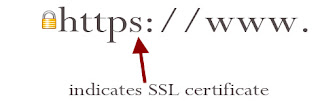Turn Your WordPress Website Mobile
 Yes its time to take mobile industry seriously as its growing at a fast pace. If you have a Wordpress blog or website and you user it for your business its probably a good time to make sure its mobile friendly. More people are searching with their smartphones for products and services before they make a decision so its crucial to offer them a friendly mobile website for easier browsing.
Yes its time to take mobile industry seriously as its growing at a fast pace. If you have a Wordpress blog or website and you user it for your business its probably a good time to make sure its mobile friendly. More people are searching with their smartphones for products and services before they make a decision so its crucial to offer them a friendly mobile website for easier browsing.
WordPress is such a flexible framework that molding a desktop site into mobile one should be your next step into growing your business.
So how does WordPress mobile website work?
The most common question we get is: do I need to create a separate Wordpress site for mobile ? The answer is no. Everything stays the same with exception of some minor features that are probably not needed anyway for desktop users. What we normally do is get your current desktop website content and when a user is viewing it from a mobile phone it will switch to a mobile friendly version. Basically you go about your business and dont have to change a thing. We handle all the back-end hard coded stuff.
Learn more about our Wordpress mobile website design
 617.855.5344
617.855.5344  info@tripleroi.com
info@tripleroi.com  Request a Proposal »
Request a Proposal »