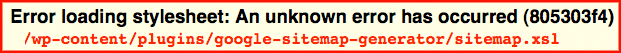WordPress Shared Hosting is a Big NO
Stay away from shared servers
Keep in mind that going for a shared hosting is not a great idea unless your resources are very limited. In a shared hosting environment you are sharing your resources with many other sites. For example: IP address, RAM, Bandwidth etc. What this does is limit your sites ability to perform as it should as the other websites’s scripts maybe running hight and using up a good percentage of that memory. This is where WordPress runs into issues as its being limited use the memory it needs. We’ve seen large WordPress sites take up as much as 256MB.
Also, if you are sharing IP address across 100 other sites the chances are high that one of this domains is spamming search engines and they may block that IP that you are sharing.
Conclusion, from experience we’ve seen WordPress websites perform a lot better when hosted to a private server with a dedicated IP. However, owning a virtual private server comes with its difficulties as you will most likely need some technical knowledge to set it up and maintain it.