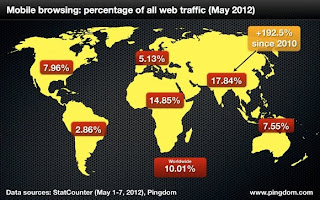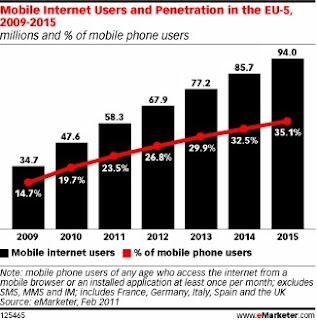58% of Americans Own Smartphones
According to Pew Research Center’s Internet & American Life Project says that majority of Americans now own a smartphone of some sort. This data is critical if you are a business and thinking about converting your website to mobile friendly technology.
- 55% of cell phone owners say that their phone is a smartphone.
- 58% of cell phone owners say that their phone operates on a smartphone platform common to the U.S. market.
Combined, 61% of cellphone owners are classified as smartphone owners. What this means is that 56% of all US adults are now smartphone adopters. This is a huge opportunity for businesses to also adopt mobile strategy and server its users a mobile friendly websites. The mobile industry is evolving at a very fast rate and people are now hitting the back button if a website is not offering either a responsive design or mobile friendly version.