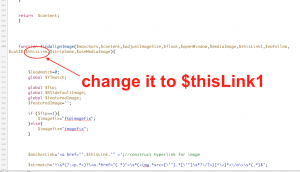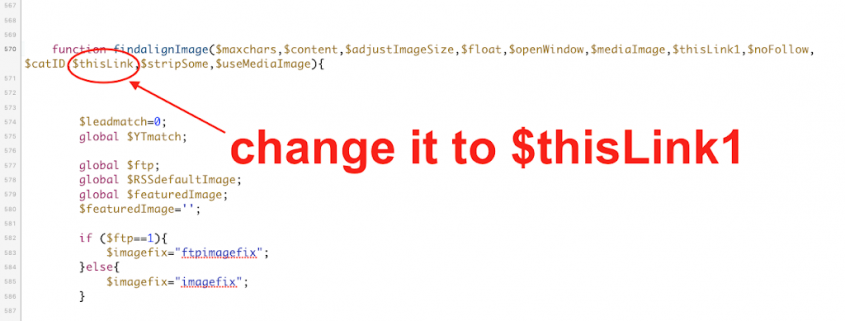What do you want to achieve?
First, work out why you’re starting a blog. If it’s just for you and immediate family and friends, your focus should be on keeping it fresh, interesting and satisfying.
If your aim is to get readers from far and wide, think about who they are and why you want them. Are you spreading awareness about a group or publicizing a cause, or do you want to build an online community for your own fun, reputation or profit?
Understanding your end-goal will help you decide what kind of service to use to create your blog.
Free blog platforms
There are several popular free blogging platforms with easy-to-use templates that let you add your own personal touch. Some, like WordPress, also offer paid plans with more options and tools if you upgrade down the track.
A free service is good if you’re new to blogging and just want a way to express yourself, or let friends and family know what you’ve been up to, without incurring extra costs. Usually they will provide a free web address for your blog, such as ‘yourblogname.wordpress.com’. To have your own domain name, such as ‘yourblogname.com’, will cost you extra.
Popular free blogging sites
- WordPress.com
- Blogger.com
- Tumblr.com
- Strikingly.com
- LiveJournal.com
Paid blog platforms
Paid platforms give you more options and ready-to-go templates that do much of the heavy lifting for you. You can start off simple and expand your blog’s website as you gain experience. Experienced users can also build everything from scratch. Payment is usually monthly or yearly.
If your blog is for a club or group that has a bit of money to put towards it, a paid website will probably be the right choice, but check out the free options first. You may want to start out with a free version of the service to see how well it fits your needs, then upgrade to a paid version later.
Popular paid blog builders
- Squarespace.com
- Wix.com
- Weebly.com
- WordPress.com
- Smugmug.com
Who’s your audience?
Are you an expert giving advice to novices or are you writing for people with the same level of knowledge as you? Is your audience there for a good time or are they more of a serious crowd?
This will guide your tone of voice and how much detail you go into. As with anywhere else in life, you can’t please everyone all the time; just keep your style consistent so your readers know what to expect.
A top tip to grow and keep a successful blog is simply to treat your readership with respect. Just because they are likely to be less knowledgeable than you about a subject (which is why you’re writing the blog) doesn’t mean they’re not as smart. Put yourself in their shoes. How would you want something explained to you? Assume your readers are just as intelligent as you and go from there.
Stay on topic
Aim for one core topic or focus, with a smattering of related content to keep things fresh. A blog about golfing will appeal to golfers, but if you include your passion for red wine and love of Hawaiian shirts you’ll struggle to find readers interested in all three. If you want to discuss a wider range of subjects, find a link between them.
For example, food and travel go well together because people like to read about different foods from interesting places. Once you can easily balance those two, you might add fine wine into the mix, as it’s often specific to a region and goes well with food.
If you have lots of information and opinions on different subjects you might even consider creating separate blogs.
Can you make money blogging?
The short answer is yes, you can make money from blogging. But no, it’s not easy. Publishing your blog for profit is a whole different exercise that requires a systematic approach, consistent effort and a fairly steep learning curve.
You may need to learn about online marketing, using social media platforms, blog directories, search engine optimization (SEO), ad services and affiliate programs. You might even create an online store for selling your product, such as art, crafts, t-shirts and suchlike.
Top bloggers can make big money, but you might be happy if you can just cover your online costs, so that your hobby pays for itself. Web search “make money blogging” or similar for more info.
Regularity and consistency
Irregular blog contributions can frustrate your readers. Two articles on the same day followed by a two-month break looks disorganized and unprofessional.
Consistency is more important than frequency. Do you want to publish daily? Weekly? How about monthly? Keep to a rough schedule. If you have the time to write a blog post early, it might be a good idea to keep it till it’s time to publish again.
Common blogging missteps
Avoiding bad habits can make a big difference to your readers. Here’s how to avoid common mistakes people make when writing for the web.
Accurate article titles
Don’t get caught dreaming up attractive, snappy titles that have little to do with the article’s content. Your readers will figure it out pretty quickly and leave.
Web search engines will also pick up on this trend and mark you down as an unreliable source for that particular search phrase or topic. This means you get fewer readers over time. Give your blog posts an intriguing title, but keep it relevant and honest.
Have a strong lede
If article-writing has a cardinal sin, it’s ‘burying the lede’ (also known as the lead).
The lede is the sentence that introduces the subject matter and hooks the reader. Put it in your first sentence, not several paragraphs lower. Buried ledes mean readers can lose interest and leave before they get to the good stuff.
Show the good stuff
After your introduction (complete with a good lede), put the most important information next. Most people never read an entire web article, so to make sure they easily find the information they came for, put it up top.
You can always put supporting information after the main parts, for those that need it.
Keep paragraphs short
These days it’s likely most of your blog traffic will come from people using a smartphone. So, keep paragraphs short to avoid your reader having to scroll forever on their tiny screen.
Try to limit your paragraphs to two-to-four sentences if you can.
Text type and size
Larger, more spacious fonts work better online. Calibri and Arial are good staples, as are Verdana and Georgia. Thin, serif typefaces such as Times New Roman can look like big, impenetrable walls of text on a small digital screen.
Avoid fancier fonts such as Lucida Handwriting and Forte; they’re harder to read and slow down your readers. And avoid Comic Sans. You may think it’s fun, but it has a bad reputation, whether or not you agree with its maligned status.
It’s hard to nominate a specific font size for online – just make sure your text doesn’t have the tiny lettering. Easy reading is the key for the casual online audience. Templates will have typefaces and sizes already set, so go with what they give you, at first anyway.
Use subheadings
Regular subheadings act as anchor points. They help the reader keep track of where they are and what topic they’re reading about. They also visually break up large slabs of type.
Make your subheadings directly relevant to your content rather than overly clever and ‘punny’. This will both help your readers keep track and make your blog post turn up better in web search results.
Other top tips
Naming
Keep your blog and website name short and related to its theme, purpose or content. Match your blog title to your website address. If both are related to your blog’s theme and content, it will help you rank well in web searches for that topic, making your blog easier for people to find.
Self-editing your blog
Edit as you go for spelling, grammar, correct context and conciseness. This will make subsequent edits easier. For the final edit, leave your blog post alone for a few hours, if not a day. Then come back to it with fresh eyes. If you don’t, you risk missing obvious mistakes that your eyes have become accustomed to glossing over.
Copyright considerations
You can’t just pinch images from other websites willy-nilly. It’s illegal to use copyrighted words or images from other websites without express (preferably written) permission by the copyright holder, unless it falls under ‘fair use’ provisions.
However, you can freely use many materials, such as images, that have a Creative Commons license. This lets you distribute, remix, tweak and build upon the original work (depending on the nature of the license) so long as you give credit for the original creation.
Keep it fun!
Making your blog should be interesting and fun, but if the pressure of regular, fresh content starts to pall, you might need to alter your approach, change your schedule or broaden your topic.
Look for new image and information sources. Adjust your output goals or teach yourself some new skills. Experiment with shooting high quality videos, editing images for web useor learn to use Google Analytics to better understand how your blog is performing.
You might also find working on your blog is a good excuse to invest in some exciting new software tools or computer gadgets to make your life easier and more fun.
Remember to take regular breaks when writing. There’s no point sitting at your desk if you’re not being productive. Get up and do something else for a while so you dive back in fresh when you come back.
Whatever your reason for starting a blog, creative control over your own little corner of the internet is a great way to learn new things and express yourself. With so many free blogging services it’s fairly easy to set up a professional-looking website. Think about what you know and love best and start sharing.
from choice.com