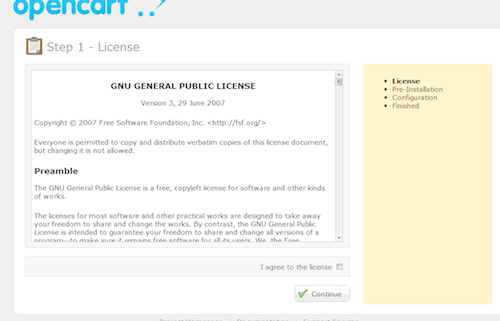Is OpenCart the right choice compared to other shopping carts ?
It really depends on what are you planning to do and how large your shop is going to get in the future.
We have been working with many ecommerce platfroms and trust me they all have their own share of problems but after having worked with osCommerce, Magento, Prestashop, and so on, the best experience we had was with OpenCart.
The reasion I think it’s better is because its new and there aren’t many extensions available yet, but the way they’ve have the system working is just fantastic, it’s very easy to use, just what a non-technical people needed. We’ve developed using osCommerce for example, and Joomla + Virtuemart simply make the non-technical users go insane unless they are good in learning all the coding interface.
On the other OpenCart has an easy to use backend dashboard and well as store frontend. The templating system is quite intuitive and falls back on the default if you screw up anything. The core code is easily navigable and well documented as it uses MVC based PHP shopping cart. We have recently got this integrated into many of our projects and planning to use on otehr shopping cart websites.
The number one reason of why we are not going with Magento, Prestashop or any other is that most users are not very technical, and don’t have much time to learn the entire ecommrece system.
We love working with OpenCart so if you are interested in learning more about OpenCart feel free to contact us.