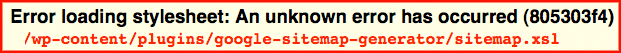SOLVED: Error loading stylesheet: An unknown error has occurred (805303f4)
Error loading stylesheet: An unknown error has occurred (805303f4)
http://www.domain.com/blog/wp-content/plugins/google-sitemap-generator/sitemap.xsl
Or second option:
Loon in your wordpress plugin plugin folder for the file below and edit sitemap-core.php:
Full path : /wp-content/plugins/google-sitemap-generator/sitemap-core.php
Find the following code :
function GetPluginUrl() {
//Try to use WP API if possible, introduced in WP 2.6
if (function_exists(‘plugins_url’)) return trailingslashit(plugins_url(basename(dirname(__FILE__))));
//Try to find manually… can’t work if wp-content was renamed or is redirected
$path = dirname(__FILE__);
$path = str_replace(“\”,”/”,$path);
$path = trailingslashit(get_bloginfo(‘wpurl’)) . trailingslashit(substr($path,strpos($path,”wp-content/”)));
return $path;
}
And REPLACE it with this:
function GetPluginUrl() {
//if (function_exists(‘plugins_url’)) return trailingslashit(plugins_url(basename(dirname(__FILE__))));
$path = dirname(__FILE__);
$path = str_replace(“\”,”/”,$path);
//$path = trailingslashit(get_bloginfo(‘wpurl’)) . trailingslashit(substr($path,strpos($path,”wp-content/”)));
$path = trailingslashit(substr($path,strpos($path,”wp-content/”)));
return $path;
}
This should do the trick.